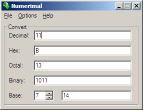Numerimal v1.2.2
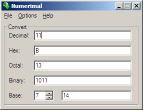
Numerimal is a numeral converter. It will convert between decimal, hexadecimal, octal, binary and any other user-selectable base up to 64-base. See some of the features listed below.
Numerimal can:
- Convert as you type, so no convert button is required
- Be used as a stand-alone program using no dll's or registry settings
- Remember last window position
- Convert using the rarely used one-based conversion
- Be transparent
- Multi-Language Support
Best of all, Numerimal is FREE.
System Requirements
The program has been tested on the following Windows Platforms: Windows (98, NT, 2K, XP). Although it has not been verified, it will more than likely run on Windows 95 and ME, also. Numerimal requires approximately 150KB of drive space, after installed. This program is stand-alone with no external .dll files or registry entries required. An ini file is created in the program directory to store some of the last used settings, but can be deleted if necessary. This makes a perfect program to keep on your USB drive!
Screen Shots
Version History
2007-10-24: v1.2.2
· Fixed transparency bug (Thanks Frederic!)
2007-4-2: v1.2.1
· Both updown controls now works using Up and Down arrows on keyboard
· Fixed invalid characters in Base input box (Thanks G.W.!)
2007-3-19: v1.2.0
· Updown control now works using Up and Down arrows on keyboard
· Dialog boxes can now be acknowledged using Enter on keyboard
· Fixed hotkeys not being released when running in background
· Fixed missing "Convert" on main GUI in language file definitions
· Thanks to DirektX for all the above!
2004-12-7: v1.1.1
· Fixed Language DropDown List
2004-12-2: v1.1.0
· Added Multiple Language Support!
· Combined About and Credits Dialog Boxes
2004-10-19: v1.0.0
· Added Octal and Binary Conversions!
· Added Any(1-64)-Base Conversions!
· Moved One Based and Zero Based Option to the Options Menu
· Updated the Transparency Option
· Tidied up the Menus
2004-10-15: v0.2.0
· The New Calculation Algorithm Removes the "Maximum Number" Limit
· Added Transparency Option
· Corrected the One Based Option Calculation
· Removed Large Icon File Used for Xyntec's Logo
· Fixed the Calculation When the Input is Blank
· Fixed Typing in the Middle of the Input Box
· Allows Only One Instance of the Program to be open
· New Icon Used With Permission from FOOOD’s Icons
2004-10-02: v0.1.0
· Initial Release
Credits
Icons used with permission from FOOOD’s Icons (www.foood.net).
Numerimal has been designed using AutoIt v3.
Please send us a completed language file and we will post your name here.
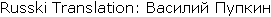
Hungarian Translation: DirektX
Japanese Translation: Nardog, http://nardog.takoweb.com
Download
· Numerimal Setup Executable
· Numerimal Binaries (Stand-Alone, No setup required, Copy files to directory and run included executable)
· Numerimal Help Documentation
· PAD File
|